It’s the external database URL that you’re going to use and break up into the parts:
It is formatted as postgres:://username:password@host/db -
I paste the EXTERNAL DATABASE URL from our dashboard into the hostname and then I cut the constituent parts and move them into the relevant fields in the connection properties
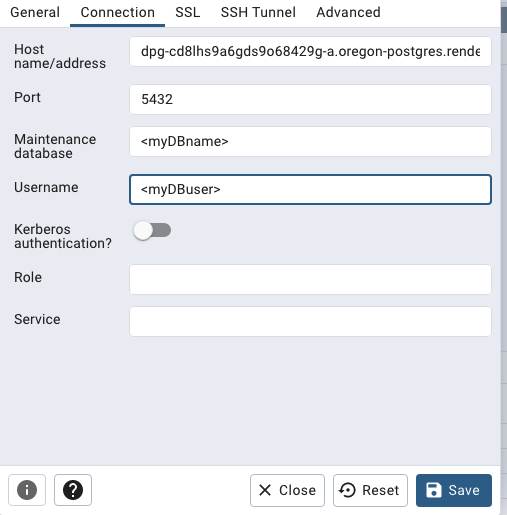
the other important setting is to have SSL mode set to require:
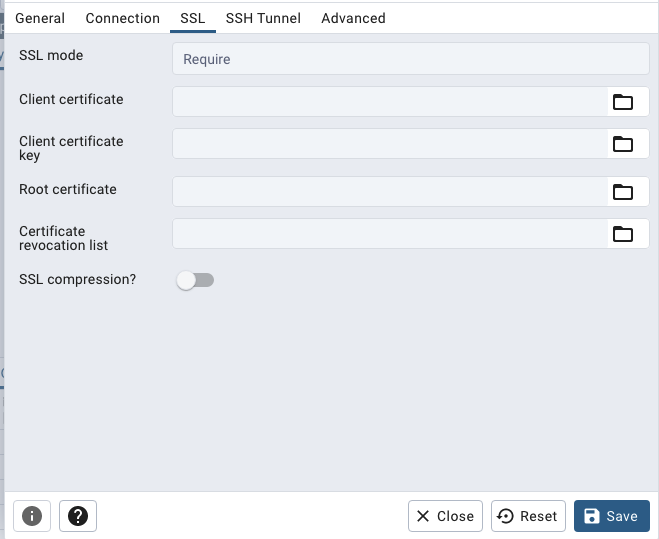
Then that should prompt for your password and it should just work,
Let me know,
John B